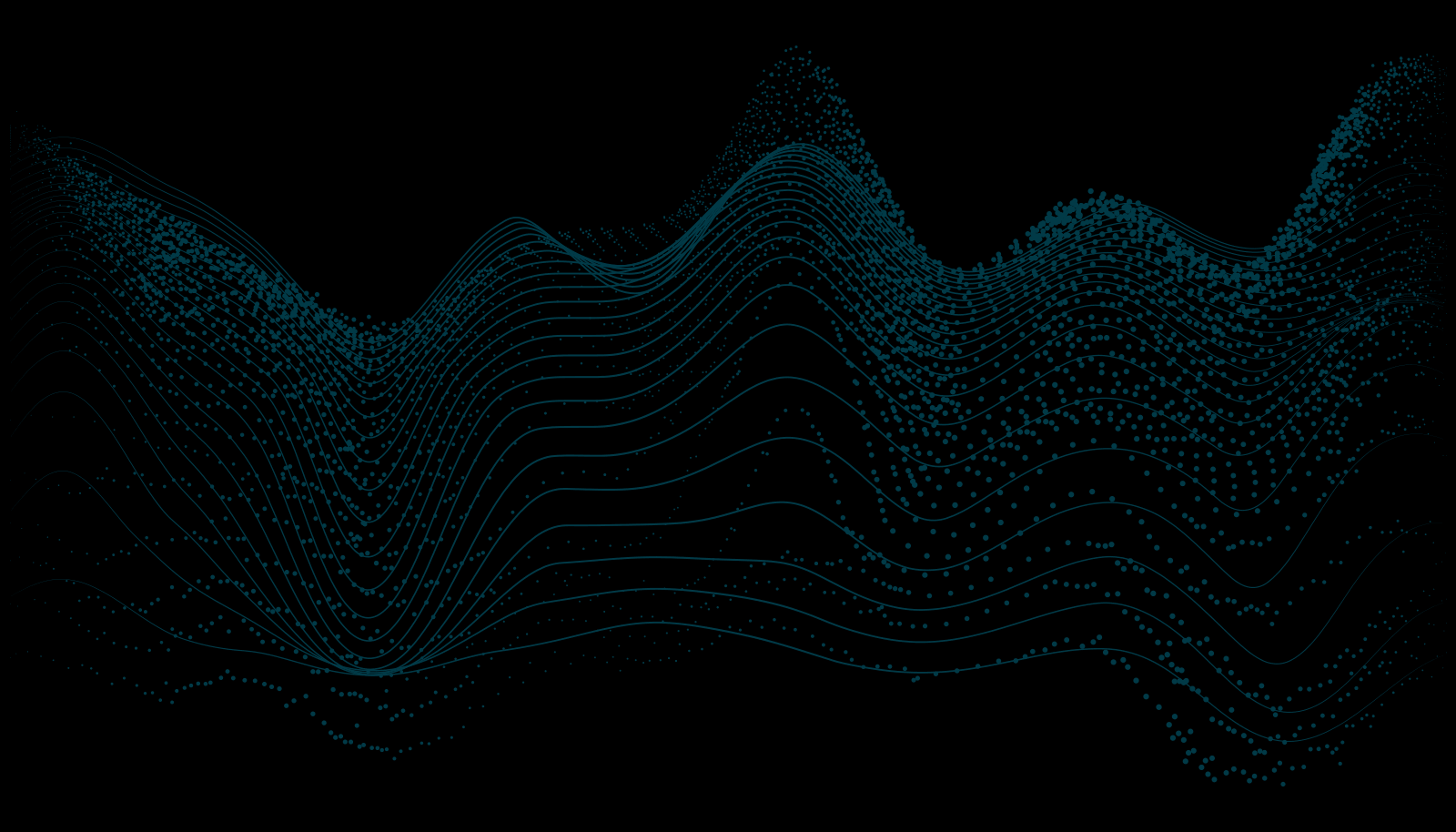
HyperConnect - Makino's networking application facilitates machine-to-machine and machine-to-PC virtual connectivity, enhances user experience and efficiency to EDM processing, and reduces machine downtime.
The HyperConnect app enables shop managers and operators with accessibility to everything they need to maximize efficiency, whether they are standing at the machine, sitting in their office or working remotely.
The HyperConnect suite boasts four primary connectivity features for shop personnel to easily monitor, plan and troubleshoot EDM operations:
EDM Mail and PC Viewer functions are the most commonly utilized applications. EDM Mail is used to maximize unattended operation, whereas operators use the PC Viewer to eliminate a substantial amount of non-production motion. The collective capabilities of the HyperConnect communications suite unleash next-level IIoT networking and machine monitoring, and deliver the tools that empower manufacturers with greater flexibility and productivity.
For additional information on HyperConnect, including installation or activation, please contact Makino customer support for a conversation today.